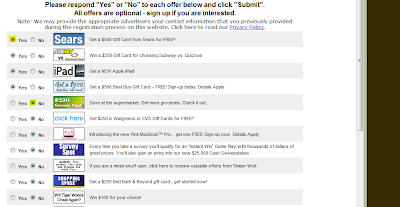Hey everyone,
I"m going to be doing my second walk through today.
Ok, this is how we do a Reward Pro offer
1) Clear Cookies
2) Sign back in, go to offers, and find Reward Pro in the drop down box:
3) Find an offer you want to do, I will be doing the Reward Pro: Apple Ipad offer:
4) Click on the offer's title and you should get an ad asking for your email:
5) Use a valid/unique email and put your zip code in.
6) Next, you should get a page that asks for your address and etc, fill it out:
7) Now, there should be a page with yes's or no's, the instructions say to put at least 3 yes's, so were going to put 4.
8) Next, there are a series of submit/skip, click skip to them all
9) Now, there is a pass/continue on the bottom of the page,
VERY IMPORTANT: if you get an offer that says "ERROR duplicate ip address" DON'T STOP OR QUIT,
just scroll down and click the pass/continue button.
10) More yes or no's, if its a single one, put no:
11) Where there is a list, put yes to 4, and the rest no:
12) Go to the bottom of the ads, and click skip
13) Repeat step 11 and 12
14) More yes's or no's, put no to ALL of them:
15) Repeat step 10 and 14
16) Now you need to find a skip, no thanks, pass, etc. at the bottom of the page:
17) When there is a page that says "You have been entered into our sweepstakes", your done!
18) Let the page sit for 15 secs. and then go back to piggybank, and click submit:
Thanks for reading!
I hoped this help, please leave some feedback. And if you want special requests, just ask!
Thanks,
airwalker612
Sunday, November 28, 2010
Saturday, November 27, 2010
ZZZ's Quizzes Walkthrough
On this walk through, you should be clicking where it is highlighted, that is usually the general or exact area I am talking about.
1) You want to have a never before used with ZZZ's email, and open that up in a tab
2) Clear your cookies
3) Sign in, go to offers and go to the drop-down box and find "ZZZ Quizzes"
4) Find an offer you want to do
5) Click on the title, and you should get a page like this:
6) Do the quiz and submit, next you should get a box to put in your email:
7)Put in the unique/valid email and submit, now go to your email that you opened in the other tab, and look for a email in the spam or inbox
8) Enter the code into a code box:
9) Enter VALID information:
10) Put no to one's looking like this:
11) On the list, put 2 or more yes's:
12) Click "next" on the orange bar:
13) Now, go to the bottom of the ad, and find a "skip, continue, no thanks, or pass"
14) Repeat steps 11 and 12
15) Now go and click "Pass/Continue" on the top right corner:
16) Thats basically it, the rest of the offer, keep clicking skip (or something related to that) and the rest of the yes's and no's, just click no:
19) Your done, it should credit instantly!!
Thanks for reading my first walkthrough, I hoped this helped, and feel free to send me an inbox message on piggybankgpt, leave a comment, or just ask on the cb for a special offer you would like
- airwalker612
1) You want to have a never before used with ZZZ's email, and open that up in a tab
2) Clear your cookies
3) Sign in, go to offers and go to the drop-down box and find "ZZZ Quizzes"
4) Find an offer you want to do
5) Click on the title, and you should get a page like this:
6) Do the quiz and submit, next you should get a box to put in your email:
7)Put in the unique/valid email and submit, now go to your email that you opened in the other tab, and look for a email in the spam or inbox
8) Enter the code into a code box:
9) Enter VALID information:
10) Put no to one's looking like this:
11) On the list, put 2 or more yes's:
12) Click "next" on the orange bar:
13) Now, go to the bottom of the ad, and find a "skip, continue, no thanks, or pass"
14) Repeat steps 11 and 12
15) Now go and click "Pass/Continue" on the top right corner:
16) Thats basically it, the rest of the offer, keep clicking skip (or something related to that) and the rest of the yes's and no's, just click no:
17) You should end on a page with the quiz results:
18) Now, wait about 15 seconds, and let the results sit,
then go back to piggybank and click submit.:
Thanks for reading my first walkthrough, I hoped this helped, and feel free to send me an inbox message on piggybankgpt, leave a comment, or just ask on the cb for a special offer you would like
- airwalker612
Subscribe to:
Comments (Atom)